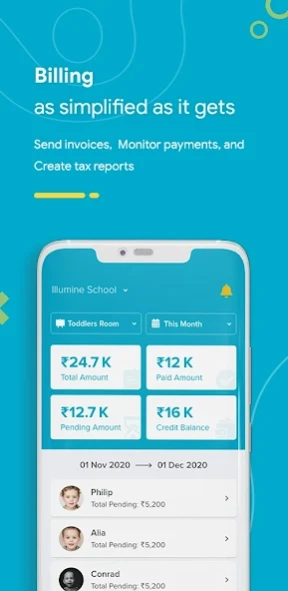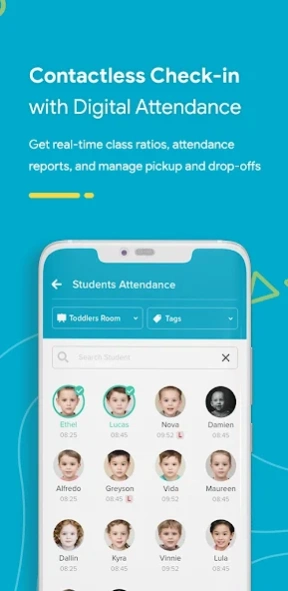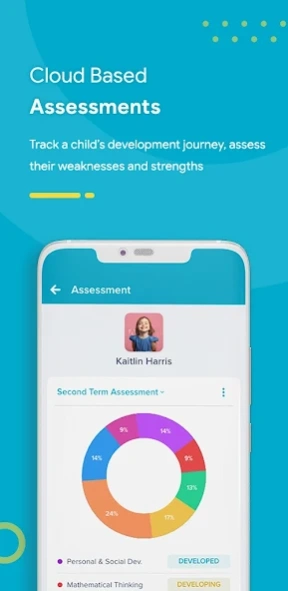Illumine - Childcare App 482s
Free Version
Publisher Description
Illumine - Childcare App - Childcare & Preschool Management software for Daycare & Preschools
Illumine childcare software is designed to help preschool owners run their businesses more smoothly than ever. It is every child care director’s best friend.
The childcare platform offers you an all-in-one solution for your everyday daycare management needs with features like daycare reporting, digital attendances, billing and payments, child assessments and progress tracking, and admissions management.
Stay on top of all your operations, while enabling teachers to stay connected with parents more than ever and providing the children the care and learning experience they deserve.
Features
• Payment & Billing Reports
Your entire billing process takes place through the childcare platform. From receiving payment reminders to accessing bill invoices and creating payment reports - Illumine’s childcare billing software does it all for you. Parents can make payments digitally, making the transaction process completely contactless. If requested, we can also set up a subscription and have automatic deductions from our account.
• Parent communication
Bridging the parent-teacher communication gap has never been easier. Our daycare management software lets you practice transparency efficiently. Send messages, photos, videos, notices, or even PTA reports with just a tap.
Attendance:
Manage staff and child attendance and track their leaves using our attendance app. Generate attendance reports, and keep a track of late sign-in and sign-out using the administrator console.
Medical Forms:
Record temperatures and configure the medical forms for your students and staff when they sign in or sign out.
Pickup/Drop, Medical Food requests
Parents can log in pickup and food requests for their children. Once the teacher completes the requests parents get a notification for it.
Live CCTV streaming
If allowed by the school, parents can access the live stream from the app and watch their child’s activities in the classroom live. Schools can control camera access and allow only checked-in children’s parents to view the footage.
• Child Assessment
Preschool child care providers, teachers, and parents can use Illumine assessment tools to analyze a child's development, identify their strengths and limitations, and discover how to assist a kid's overall growth.
Record assessment data based on research and view a summary of the child’s historical progress.
• Online classes and remote learning
Illumine lets you stay one step ahead in this time when remote learning is of high essence
with its robust features and powerful interface.
• Schedule and conduct online classes with students with a click of a button
• Share Lesson plans and grade assignments
• Assignment Submissions & rewards
• Lesson planning
Teachers can create lessons along with video, pdf, or image attachments. With Illumine, teachers can share lesson plans with parents. The platform also enables them to collaborate with parents through comments and update the kids’ progress. Parents, on the other hand, receive the daily/weekly lesson plans from the teacher which also enables them to create submissions against assignments.
• Daily daycare reports
The daily plans and activities can be sent to the parents at the touch of a button. It allows the
teachers to document the children’s meal intake, nap times, & nappy changes, keeping the
parents at par with their kid’s updates.
Visit us at: https://illumine.app/
Get in touch
info@illumine.app
About Illumine - Childcare App
Illumine - Childcare App is a free app for Android published in the Teaching & Training Tools list of apps, part of Education.
The company that develops Illumine - Childcare App is myillumine. The latest version released by its developer is 482s.
To install Illumine - Childcare App on your Android device, just click the green Continue To App button above to start the installation process. The app is listed on our website since 2024-04-15 and was downloaded 14 times. We have already checked if the download link is safe, however for your own protection we recommend that you scan the downloaded app with your antivirus. Your antivirus may detect the Illumine - Childcare App as malware as malware if the download link to com.illumine.app is broken.
How to install Illumine - Childcare App on your Android device:
- Click on the Continue To App button on our website. This will redirect you to Google Play.
- Once the Illumine - Childcare App is shown in the Google Play listing of your Android device, you can start its download and installation. Tap on the Install button located below the search bar and to the right of the app icon.
- A pop-up window with the permissions required by Illumine - Childcare App will be shown. Click on Accept to continue the process.
- Illumine - Childcare App will be downloaded onto your device, displaying a progress. Once the download completes, the installation will start and you'll get a notification after the installation is finished.